cPanel: Your Hosting Control Panel
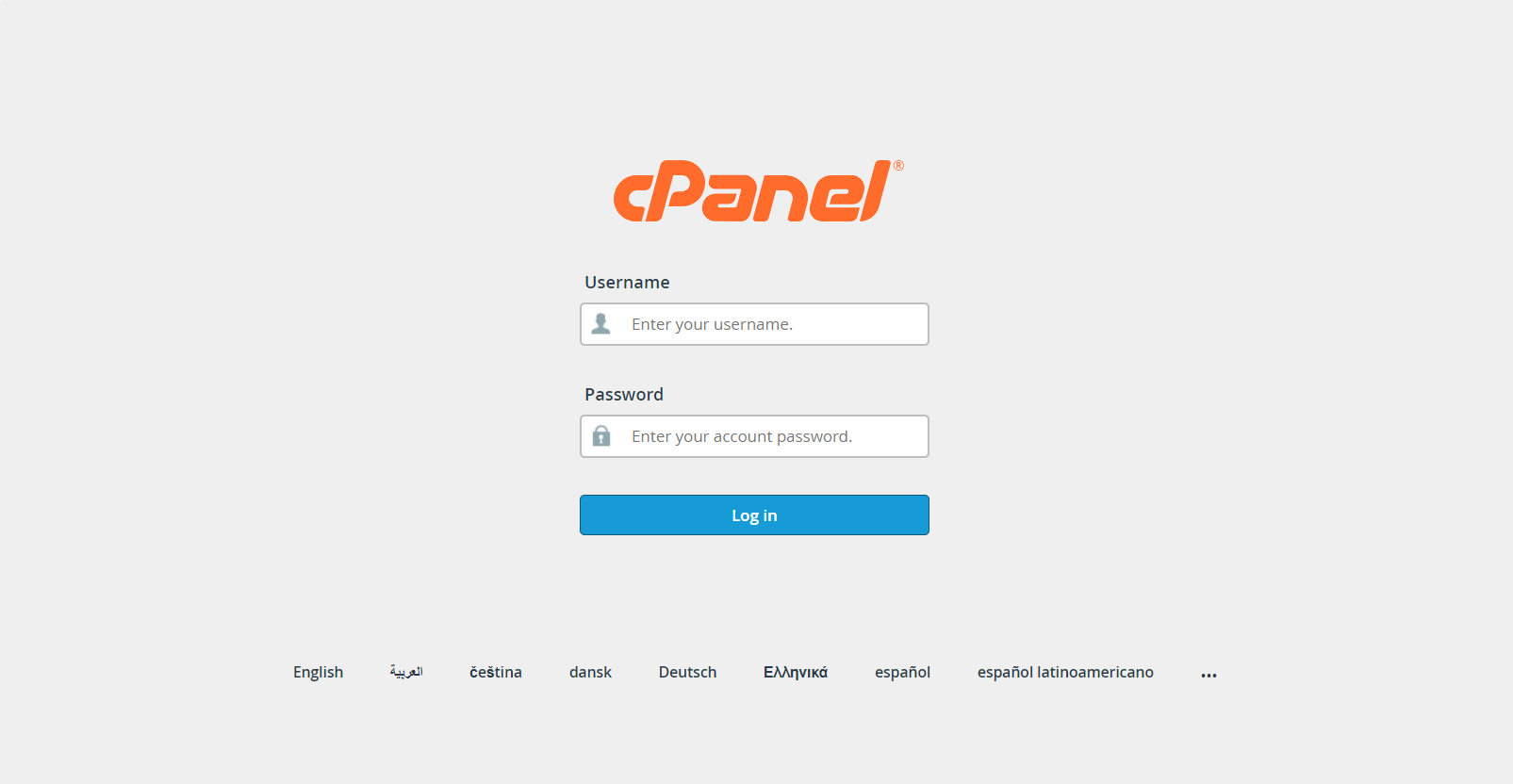
Introduction
cPanel is a powerful web-based control panel that simplifies website management and server administration for web hosting users. It provides an intuitive interface, allowing you to easily manage various aspects of your website and hosting account.
cPanel lets you perform a number of important functions like:
- Easily installing software like WordPress, Joomla, Drupal, and more
- Adding new domain names and subdomains to your hosting account
- Uploading files directly to your server
- Managing FTP accounts to upload files via FTP
- Creating and managing new databases to store content
- Increasing security in a few different ways
As you move through this cPanel guide, you’ll learn exactly how you can perform each of those functions.
Main Features of cPanel
cPanel offers a wide range of features to empower you in managing your website efficiently. Some of its key features include:
1. File Management
With cPanel's File Manager, you can upload, modify, and organize your website files directly from your browser. It allows you to create and edit folders, manage file permissions, compress and extract files, and more.
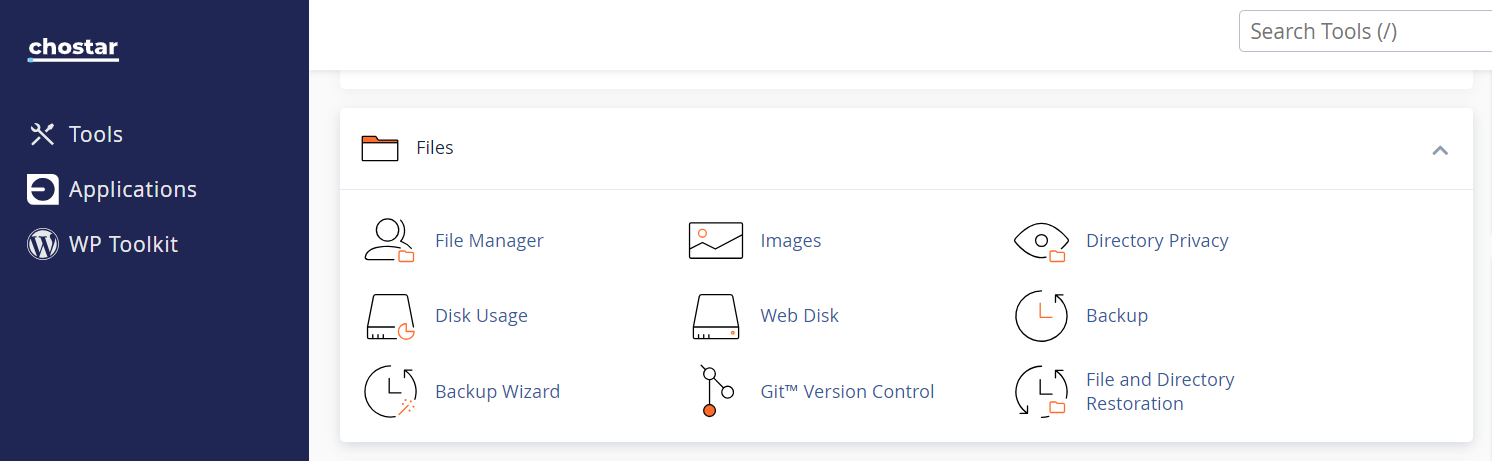
2. Email Accounts
Create and manage email accounts associated with your domain using cPanel's Email section. You can set up email addresses, manage forwarders and autoresponders, access webmail, and configure email client settings.
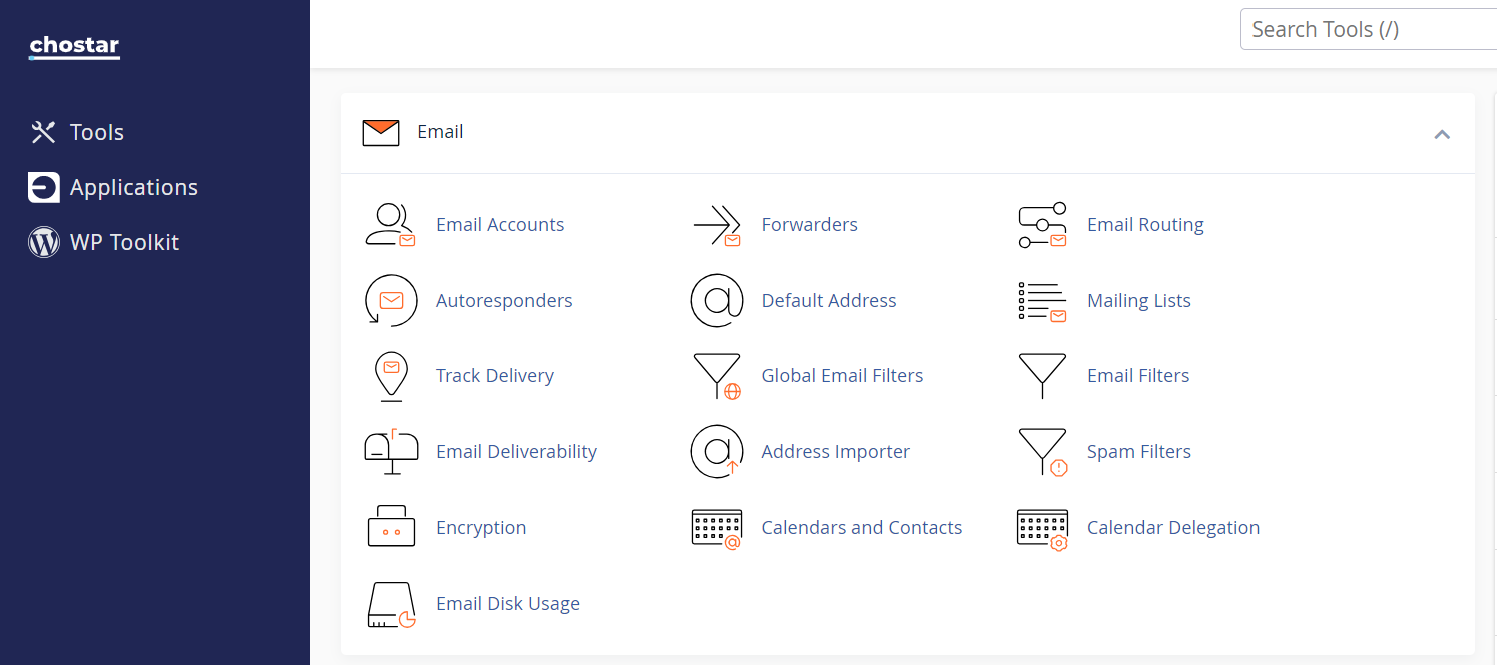
3. Database Management
cPanel provides tools for creating and managing databases, such as MySQL and PostgreSQL. You can create new databases, add or remove users, manage permissions, and utilize phpMyAdmin or phpPgAdmin for database administration.
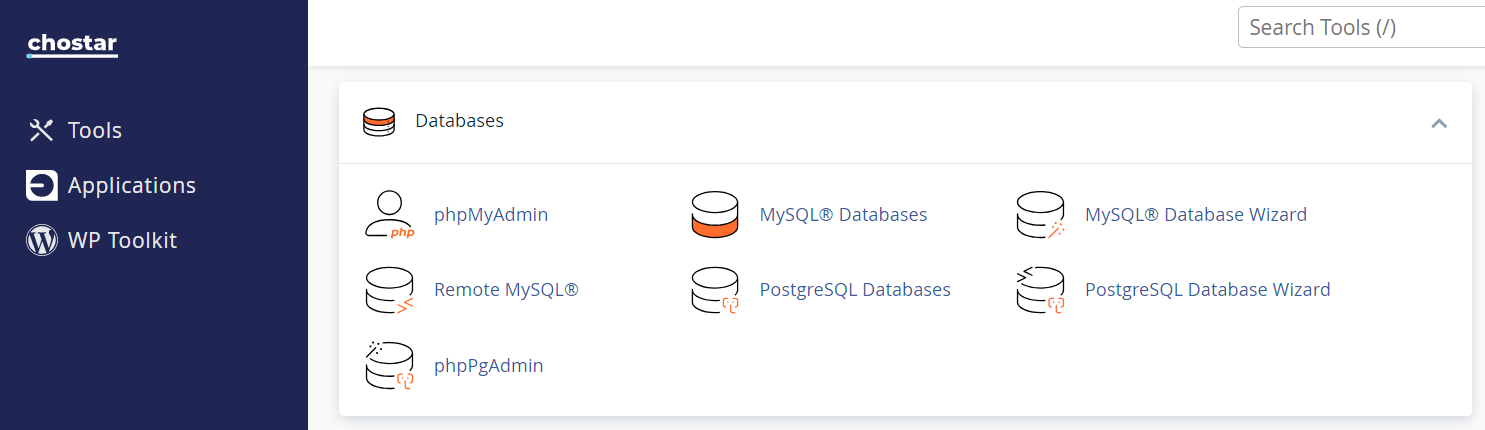
4. Domain Management
Easily manage your domains and subdomains within cPanel. You can add or remove domains, set up redirects, manage DNS settings, and create subdomains for organizing your website's structure.
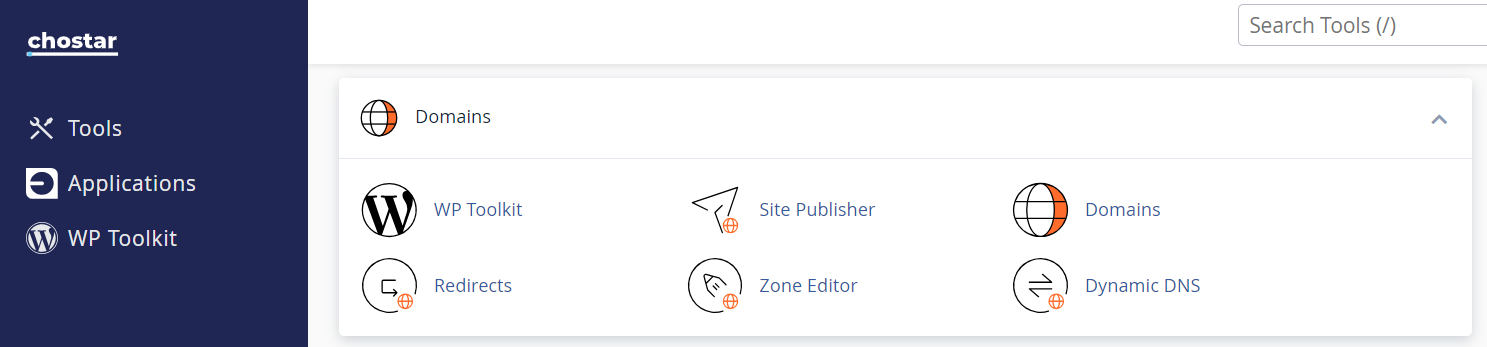
5. Security Settings
Take control of your website's security through cPanel's security settings. You can set up SSL certificates, manage IP blockers and directory password protection, and configure various security features to enhance your website's protection.
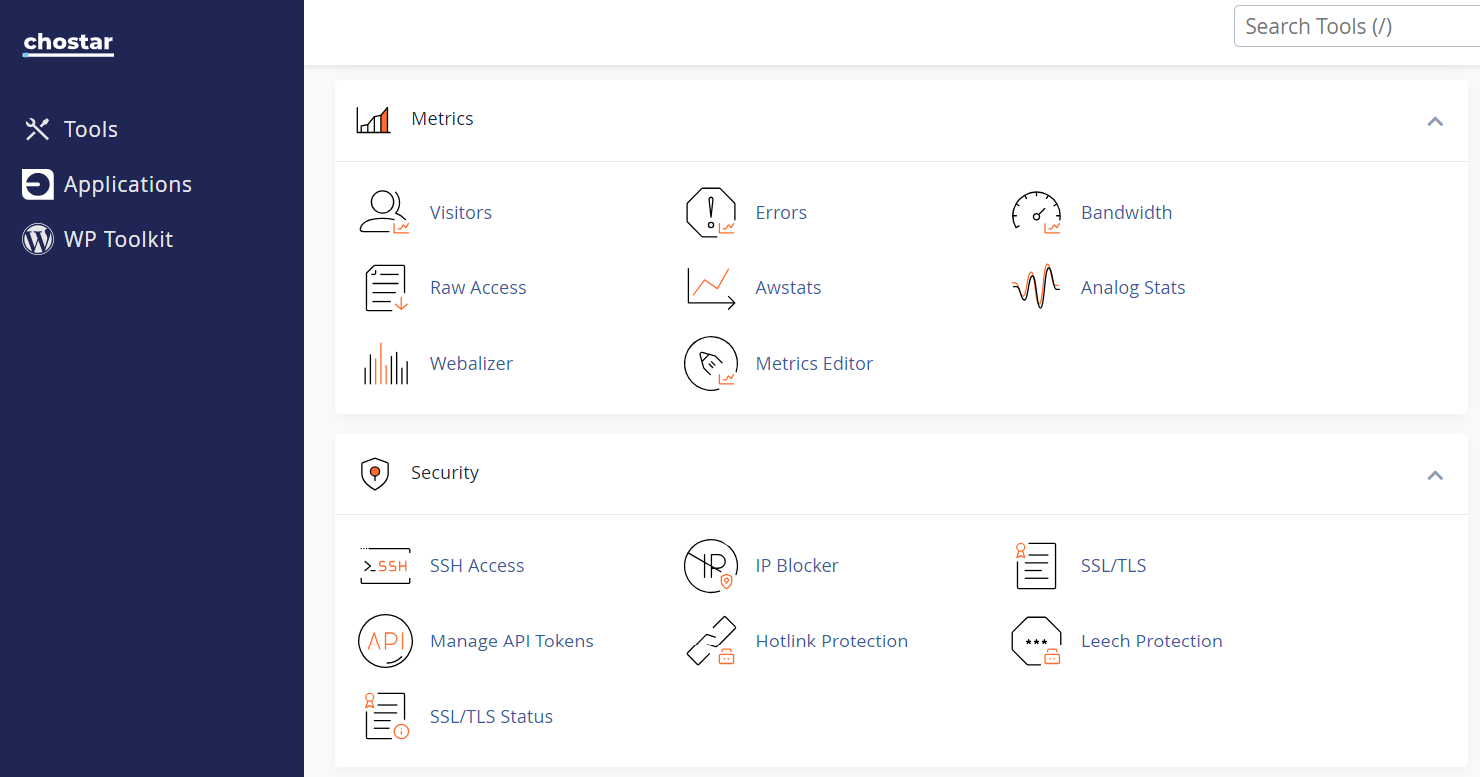
6. Third Party Software
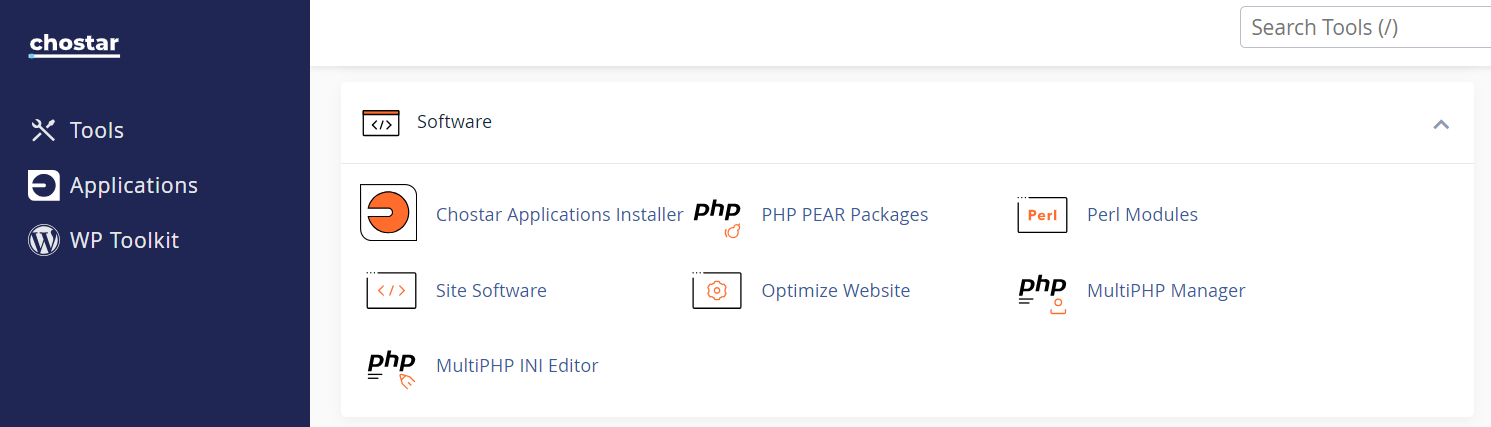
Chostar Application installer is a powerful application installer included in cPanel that simplifies the process of installing popular web applications. With a vast library of applications to choose from, you can effortlessly set up websites, blogs, forums, eCommerce platforms, and more. The Installer saves you time and effort by automating the installation process, allowing you to quickly launch your desired applications with just a few clicks.
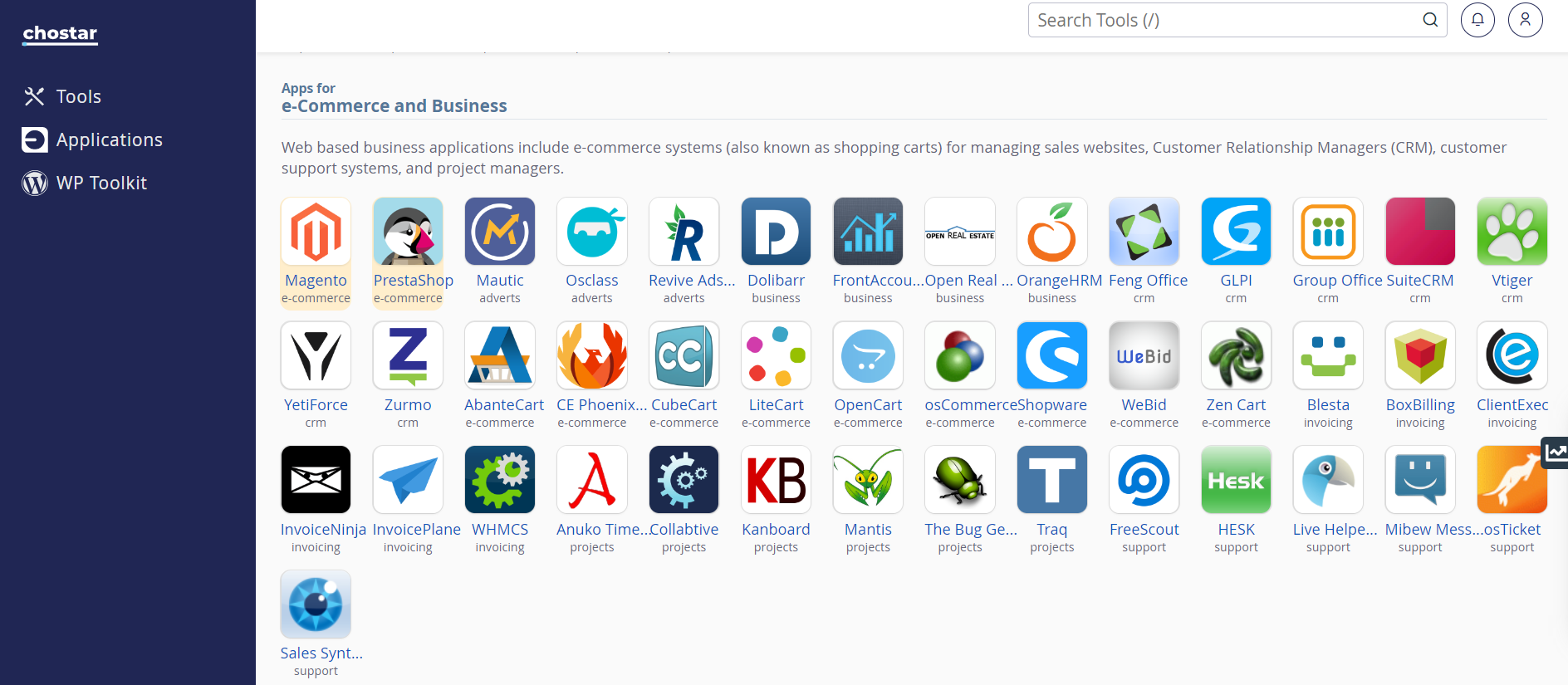
7. WordPress Toolkit
The WordPress Toolkit is a comprehensive suite of tools designed specifically for managing WordPress websites. It provides a centralized dashboard within cPanel, giving you full control over your WordPress installations. With the WordPress Toolkit, you can easily manage multiple WordPress sites, perform updates, create staging environments, clone websites, manage plugins and themes, secure your installations, and schedule backups. It streamlines the management of your WordPress websites, empowering you to efficiently maintain and optimize your online presence.

These are just a few examples of the extensive capabilities cPanel offers. It also provides additional features such as statistics, backup tools, cron jobs, and more, making it a comprehensive solution for managing your hosting account. We hope this introduction to cPanel has been informative. For more detailed instructions on using cPanel, please refer to our knowledgebase or contact our support team for assistance. Happy website management with cPanel!

