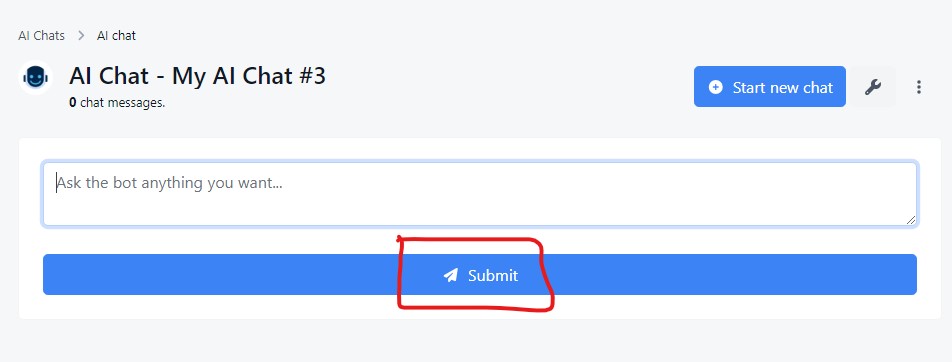Scribot is a personal AI Assistant, designed to facilitate your work and make your life easier. By taking over mundane tasks, it allows you to concentrate on the critical aspects of your work, fostering creativity and innovation. Ultimately, it's about working smarter, not harder, and leveraging technology to achieve more with less.
Let get started on how to chat with Scribot, Your personal AI Assistant.
The initial step involves logging into your Scribot account. After successfully doing so, proceed to AI Chats on your dashboard. Click on the AI Chats button, you will be taking to the chat page, where you can begin a chat with your personal AI Assistant.
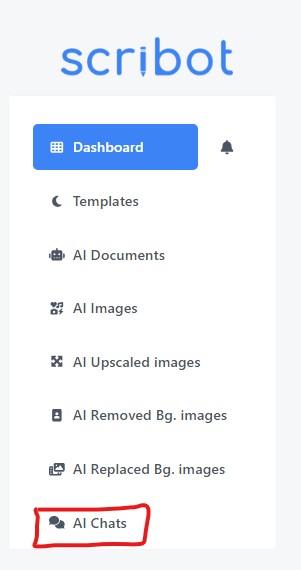
Click on the Start a new chat button to begin a chat.
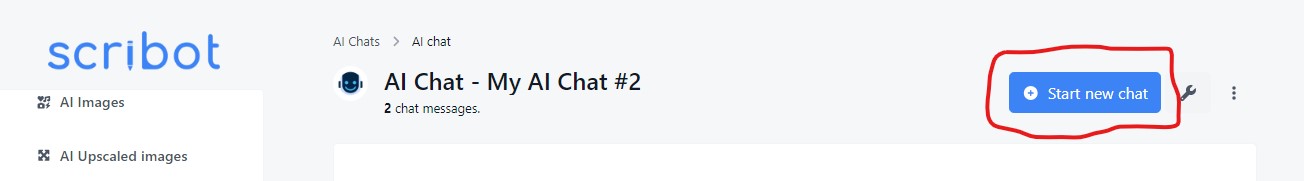
You will be directed to a new page to complete a form. Here, you'll be asked to name the new chat. Choose a name that will easily remind you of the chat's purpose. If nothing comes to mind right away, feel free to leave the name as the default setting. Click on the Create to start a chat session.
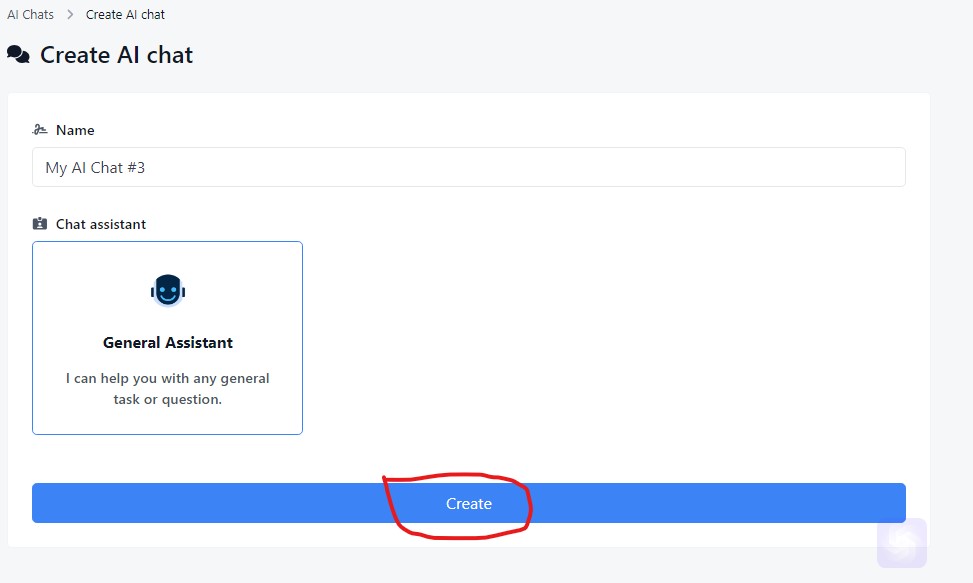
Feel free to ask your AI Assistant anything by utilizing the Submit button.