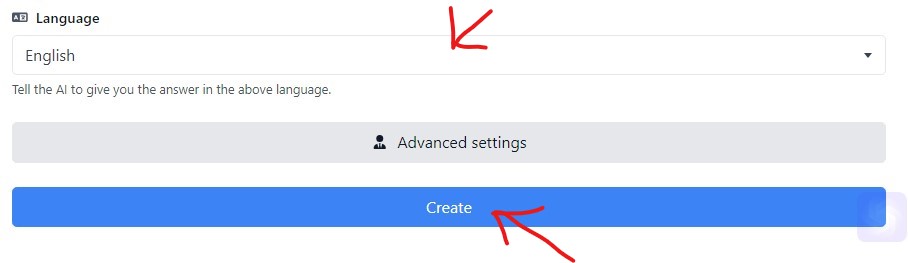In this article, I will guide you on how to utilize your personal AI assistant to shoulder the task of composing welcome email for your audiunce. This will effectively lighten your workload and streamline your communication process.
To craft an effective welcome email, simply follow the comprehensive, step-by-step guide detailed in this article. The guide is designed to provide clear and concise instructions, paving the way for you to successfully create well-structured, professional welcome emails using your personal AI assistance.
go to the Scribot dashboard. Then, click on the AI Documents option located in the left sidebar of the dashboard.
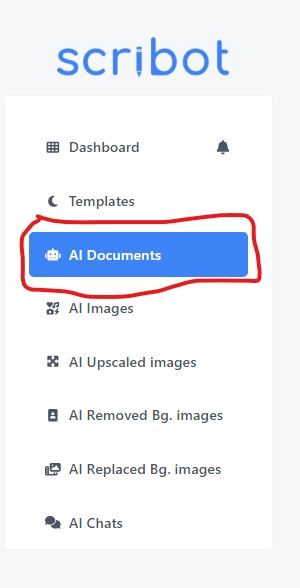
Upon navigating to the new page, you'll be prompted to assign a Name to your document. Choose a name that clearly reflects the document's purpose, ensuring easy reference in the future. This will aid in quick identification and retrieval of the document when needed.
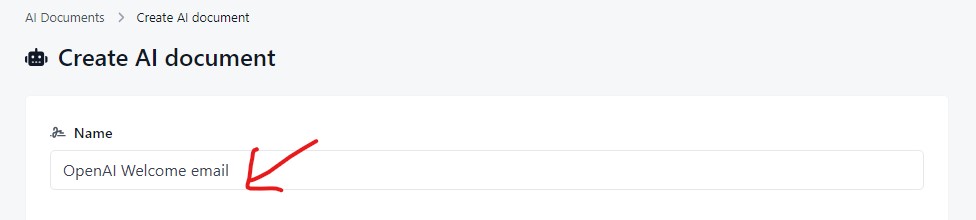
Select Welcome email in the Type Field.
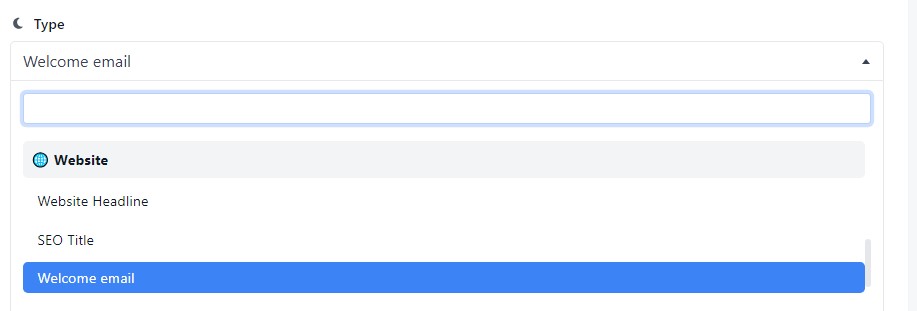
Enter your Product or Service name in the Product or Service Field.
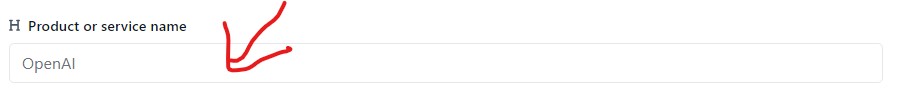
In the Description Field, provide a succinct overview of your product or service.
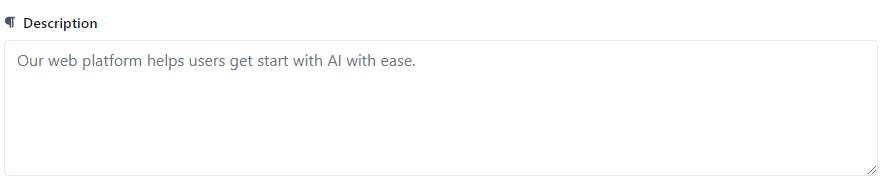
Select your preferred Language for your welcome email and hit the Create button. This will prompt your personal AI assistant to craft a welcoming and engaging introductory email for your product or service. This is an effortless way to create a personalized, professional first impression with your customers.