In this guide, we will delve into the utilization of Scribot's advanced AI capabilities for speech-to-text conversion. This feature empowers users to transcribe audio to text smoothly and effortlessly, significantly boosting workflow efficiency. With its impressive performance, Scribot offers an indispensable tool that can streamline your tasks, elevate productivity, and save time. Now, let's embark on the journey to master this process.
To capitalize on Scribot AI for speech-to-text conversion, we need to follow a series of essential steps. Let's walk through the required procedures to effectively employ this cutting-edge technology.
Step 1. Login into your Scribot dashboard
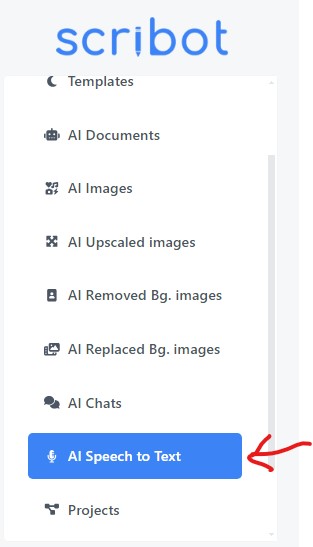
In this step, you'll need to sign in to your Scribot account. Once logged in, navigate your way to AI Speech to Text feature on your Scribot dashboard. Click on the AI Speech to Text button, and you will be directed to the page dedicated to transcriptions. Here, you can generate transcript using Scribot AI tool.
Step 2. Generating Transcript
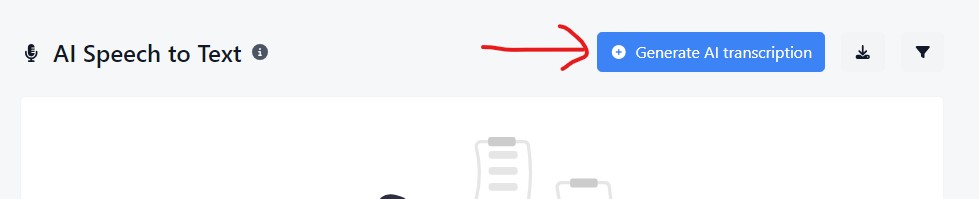
The following step involves generating transcript. To begin, click on the Generate AI transcript button. this action will bring up a new page with form fields to complete. Assign a distinctive name to your transcript, one that will facilitate easy identification. Then, click on the Choose File button to upload the audio from which you wish to generate. Finally, click on the Create button to initiate the transcript generation using Scribot AI.
Final Step. Download the transcript
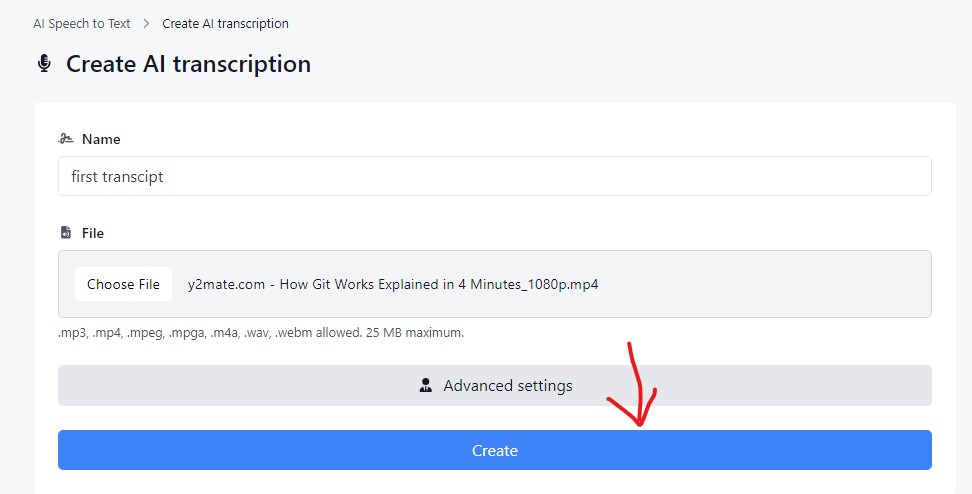
The next step is to download the trancript. Navigate to the button with three dots, located at the top left corner of the interface. Click on this to access a menu where you can select the option to download your transcript.

