Are you looking to add a little extra flair to your text messages, social media posts, or emails? Emojis are a fantastic way to inject personality and emotion into your written communications. But what if you could take it a step further and generate emojis directly from text. Scribot AI - a handy tool that allows you to do just that. In this article, we'll walk you through how to utilize Scribot AI to effortlessly generate emojis from text, adding a touch of fun and creativity to your messages.
Begin by accessing your Scribot account. If you haven't registered yet, please take a moment to create an account and acquaint yourself with the platform's layout. Create an Account with Scribot
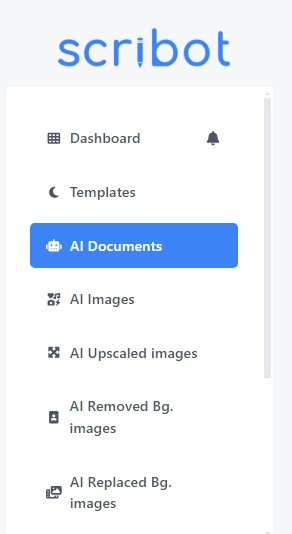
Once you've logged in successfully, direct yourself to the dashboard and locate the AI Documents section in the sidebar menu. Clicking on the AI Documents button will prompt a new page to appear, providing access to a variety features.
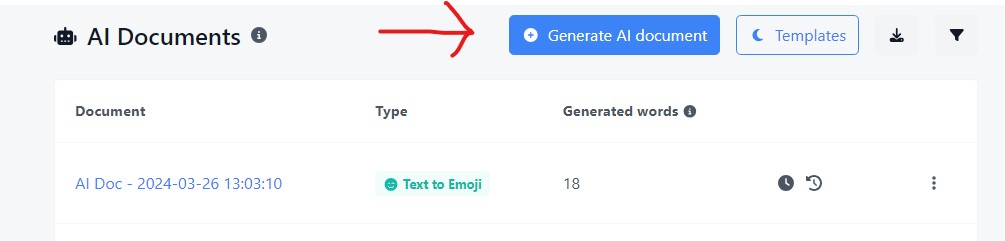
Proceed to the Generate AI Document section and select it. This action will lead you to a new page featuring a form. Fill in the required details on the form accurately.
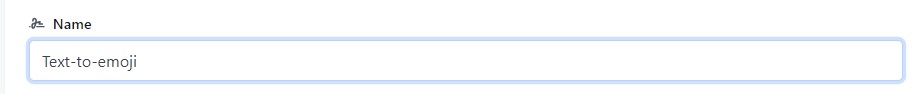
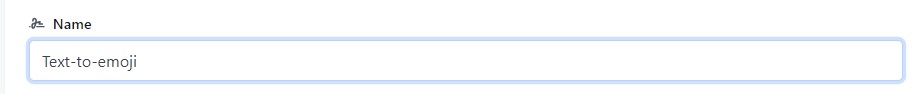
In the Name field, enter a title that aptly reflects the purpose of the document you're creating. Choose a name that succinctly captures the essence and intended use of the document.
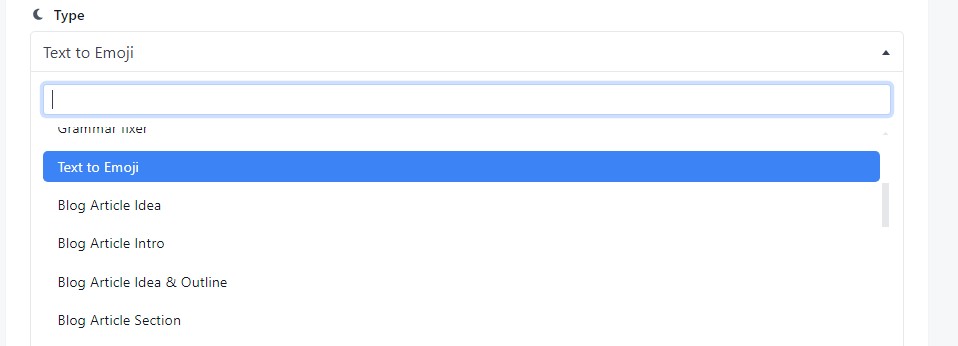
In the Type field, choose Text to Emoji from the dropdown menu options. This selection will enable the generation of text-based content enriched with emojis.
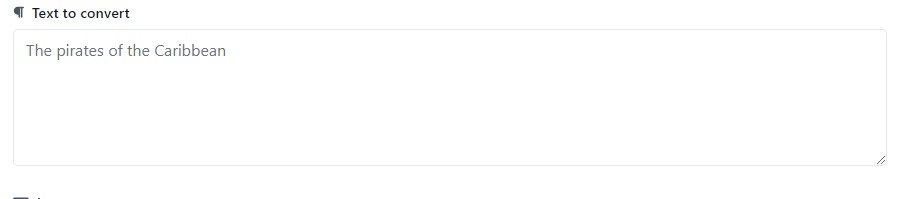
In the Text to Convert field, input the text you want to transform into emojis. This is where you'll enter the message or content that you'd like to enhance with emoji representations.
Review the entered details thoroughly. If everything appears satisfactory, proceed by clicking the Create button to initiate Scribot's AI processing and generate the desired output

