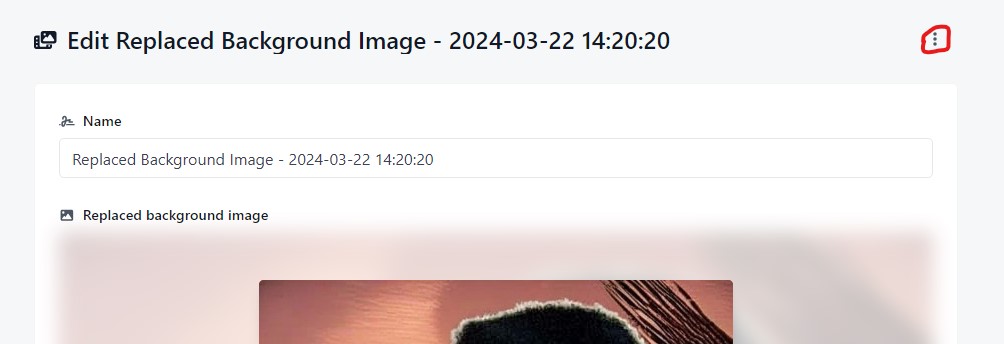This guide is designed to showcase the remarkable AI capabilities of Scribot, specifically its image-processing features. Are you ready to streamline your workflow and save time with the seamless background replacement tool? Scribot AI offers a valuable solution to expedite your tasks and boost your productivity. By eliminating the need for a graphic designer to replace image background manually, Scribot is the perfect tool to enhance your productivity. Let's dive in and discover how to use this powerful tool!
To unleash the full potential of Scribot AI for image processing, I will guide you through a few critical steps. Get ready to experience the effortless and efficient power of this incredible technology!
If you want to replace background from your images with complete confidence, you can do it easily with Scribot AI-powered tool. Follow these straightforward steps to get the job done:
Step 1: Log in to your Scribot account and head over to the dashboard.
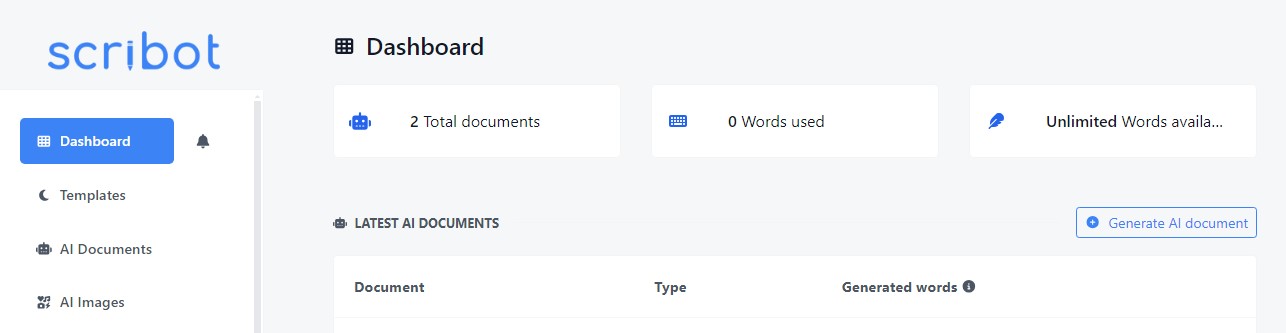
Step 2: Locate the AI Replaced Bg. images feature and boldly click on the Replace Background button.
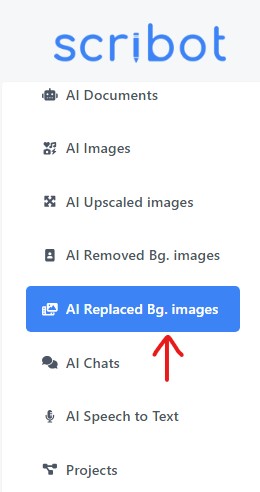
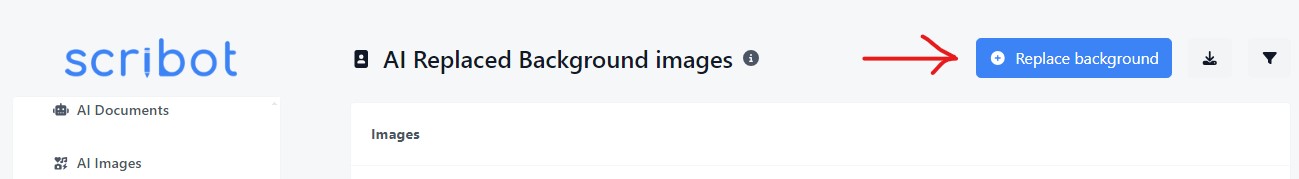
Step 3: You will be automatically redirected to the background replacement page. Upload your image, fill in the necessary details, and let the powerful Scribot AI tool take care of the rest. Don't hesitate, click the Create button and witness the magic unfold before your eyes!
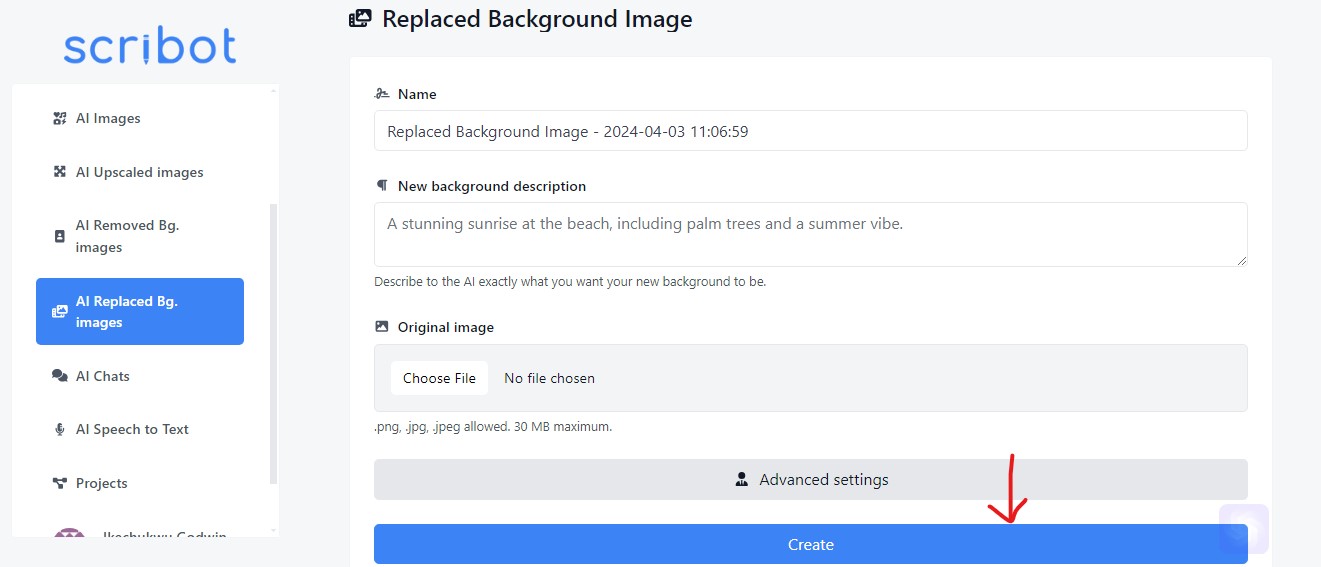
To download the processed image, you need to navigate to the button with three dots at the top left corner of the interface. Click on it to access the menu, which will show you an option to download your image.