Adding an IMAP (Internet Message Access Protocol) or POP (Post Office Protocol) email account to your Gmail account is a great way to manage multiple email accounts in one place and with SMTP users can send out emails using their custom domains via their Google email account. This knowledge base will guide you through the simple steps to integrate your existing email account with Google's popular email service, Gmail.
Prerequisites:
-
You have a Gmail account
-
You have an IMAP or POP email account (e.g., Custom Domain, Hotmail, etc)
-
You are comfortable using computers and following online instructions
Step-by-Step Guide:
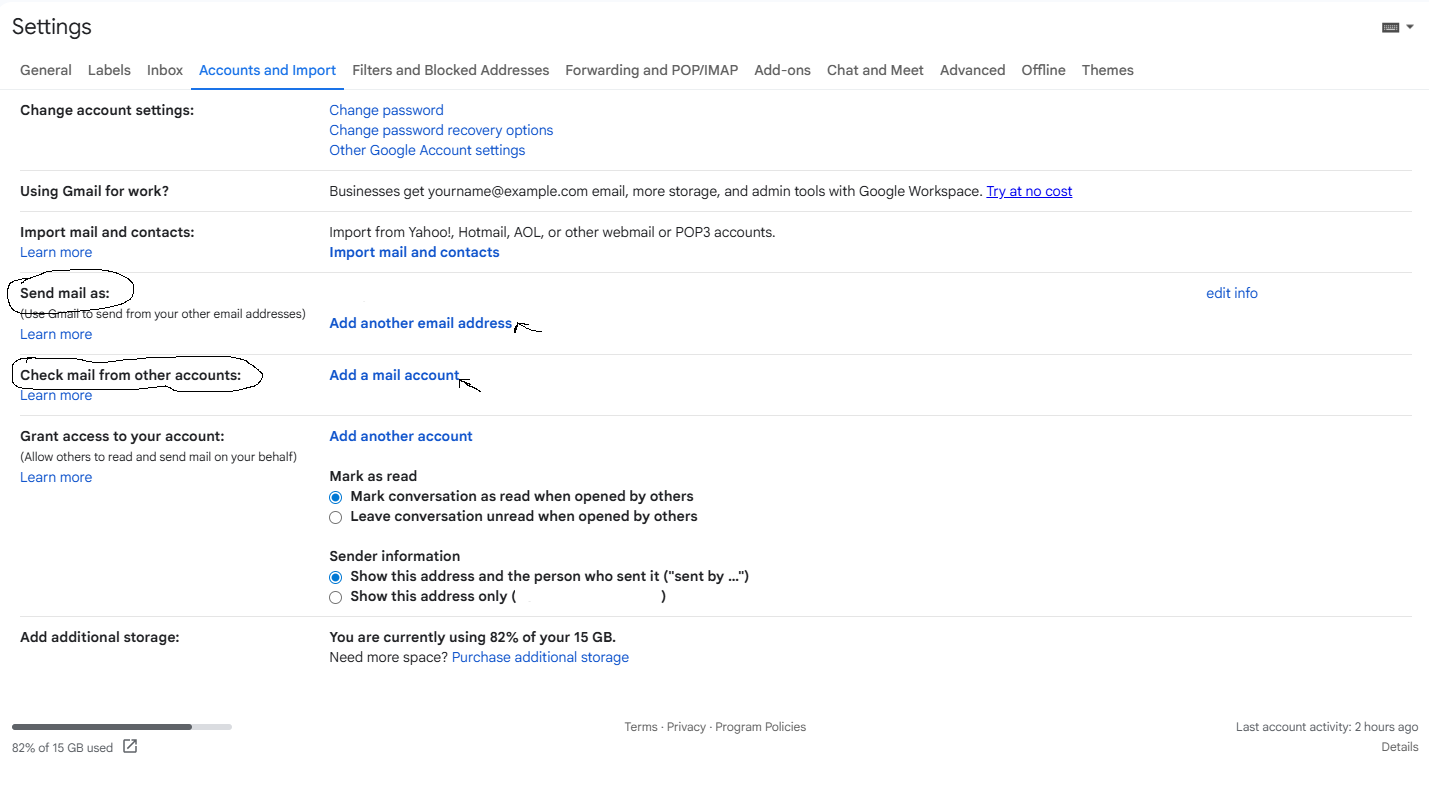
Adding an IMAP/Pop Email Account to Your Gmail Account to retrieve Emails:
-
Sign in to your Gmail account: Go to the Google account sign-in page and enter your email address and password.
-
Click on the gear icon: In the top right corner of the Gmail page, click on the gear icon ().
-
Select "See all settings": From the dropdown menu, select "See all settings."
-
Go to the "Accounts and Import" tab: Click on the "Accounts and Import" tab.
-
To retrieve emails in your google inbox, On the "Check mail from other accounts" section: Click on the button that says "Add a mail account."
-
Enter your email account details: Enter your email address, username, password, and other required information for your IMAP email account.
-
Select "IMAP" as the protocol: Make sure to select "IMAP" as the protocol type.
-
Click on "Add Account": Click on the "Add Account" button to complete the setup process.
Adding a SMTP Email Account to Your Gmail Account to send Emails:
-
Sign in to your Gmail account: Go to the Google account sign-in page and enter your email address and password.
-
Click on the gear icon: In the top right corner of the Gmail page, click on the gear icon ().
-
Select "See all settings": From the dropdown menu, select "See all settings."
-
Go to the "Accounts and Import" tab: Click on the "Accounts and Import" tab.
-
To send emails from your google account, On the "Send mail as" section: Click on the button that says "Add another email address."
-
Enter your email account details: Enter your email address, username, password, and other required information for your POP email account.
-
Select "SMTP" as the protocol: Make sure to select "SMTP" as the protocol type and 465 as the port number.
-
Click on "Add Account": Click on the "Add Account" button to complete the setup process.
Tips and Variations:
-
You can add multiple IMAP or POP email accounts to your Gmail account, making it easier to manage all your email in one place.
-
If you're having trouble setting up an IMAP or POP email account, check the email account's documentation for specific instructions on how to enable IMAP or POP access.
-
Some email providers might require additional setup steps or have specific requirements for IMAP or POP authentication. Be sure to follow their guidelines to ensure a successful connection.
Conclusion:
Adding an IMAP or POP email account to your Gmail account is a straightforward process that can help you manage multiple email accounts in one place. By following these simple steps, you should be able to integrate your existing email account with Google's popular email service, Gmail. If you have any questions or need further assistance, feel free to create a support ticket and a member of our team will assist you.

