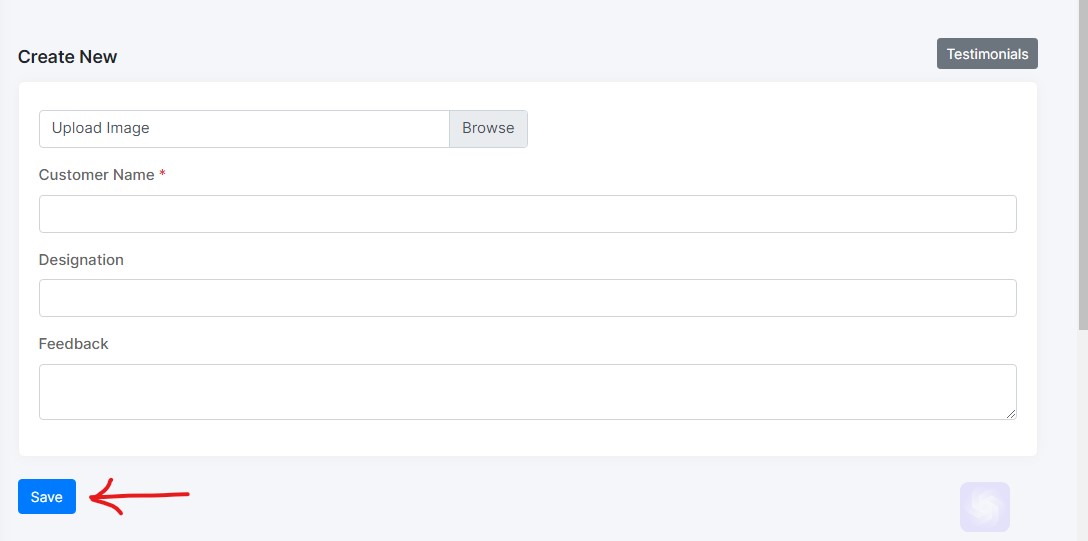In this guide, we will go over the steps to add customer reviews to your business page in PlanClock. By adding customer reviews, you can increase trust and professionalism on your online business and enhance your brand identity. I will provide you with simple instructions to integrate customer reviews seamlessly with your PlanClock business page.
To manage customer reviews on your PlanClock business page, sign in to your account and navigate to the Testimonials section on your dashboard.
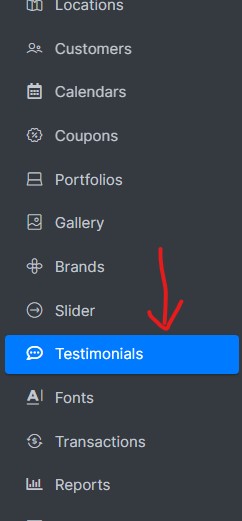
You will be immediately redirected to a page where you can easily add and manage your customers reviews. In order to generate a fresh customer review on your page, please click on the Create New button.
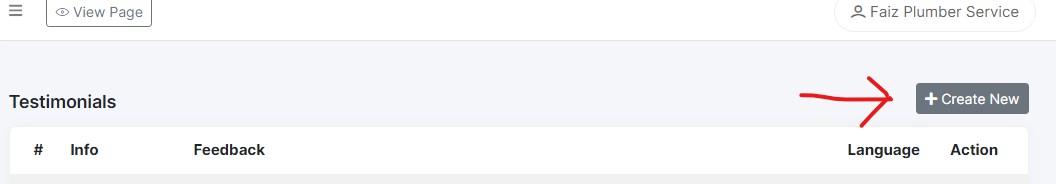
This will redirect you to a dedicated form page, where you will be prompted to enter the mandatory data. Once you have provided all the required information, kindly click on the Save button to complete the process.